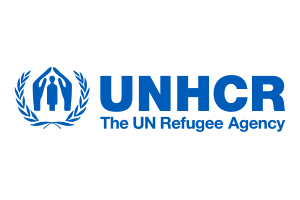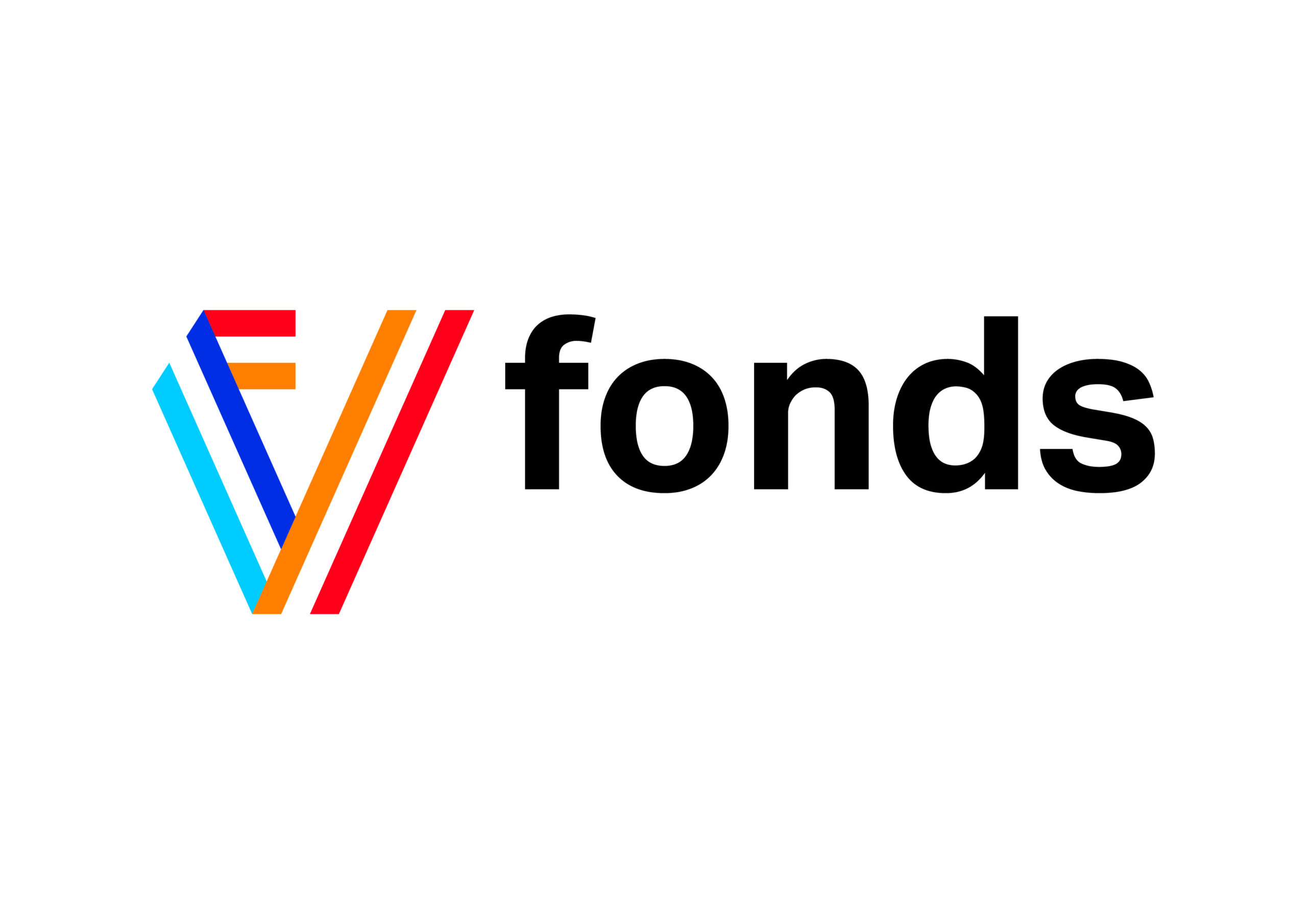FAQ for donors
How can I cancel my monthly (recurring) donation?
We understand that circumstances change, and we hope you can continue to support survivors in the future. If you wish to cancel, please go to the donor portal on our website. Log in using the same email address you used to donate to the Mukwege Foundation. Next, click on Recurring Donations. You’ll find three options there. Please choose Cancel subscription.
Please note that this is only possible if you set up a recurring donation using a bank card. If you’re using iDEAL to make a recurring donation to the Mukwege Foundation, please contact us at info@mukwegefoundation.org with the subject line: Cancel my recurring donation. In the email, kindly mention that you are donating via iDEAL.
If you’re using PayPal, you must go directly to your PayPal account to update your subscription status.
How do I change the amount of my monthly donation?
If you’d like to change the amount of your monthly donation, go to the donor portal, log in using the email you used to donate, and select Recurring Donation from the menu on the left. Next, choose the option Manage subscription. Here, you can modify the amount and your bank details.
How do I modify my subscription as a donor to the Mukwege Foundation?
If you want to modify your donation subscription, such as bank details and monthly amount or cancel your recurring donation, first go to the donor portal on our website and log in using the same email you used to donate to the Mukwege Foundation. Next, select the option Recurring Donation from the menu on the left. Next, choose the option Manage subscription. Here, you can modify your subscription.
I have two monthly donation subscriptions running simultaneously. What can I do?
Sometimes when you change your payment method (new card), you can accidentally make a second subscription. If this happens, first go to the donor portal on our website and log in using the email you used to donate. Next, please select Recurring Donations from the menu on the left. Then select the option Cancel Subscription. You’ll receive an email confirmation that your subscription is cancelled within 48 hours. If you don’t receive an email, please check your spam folder.
Please note that you’ll likely create a double subscription if you use two different emails to donate. Please use the same email; otherwise, you’ll be charged twice.
If this doesn’t work, please get in touch with us directly at info@mukwegefoundation.org and use the subject “double subscription.”
My bank card has expired. How can I update my payment method?
If you want to update your bank details, first go to the donor portal on our website and log in using the same email you used to donate to the Mukwege Foundation. Next, select the option Recurring Donation from the menu on the left. Next, choose the option Manage subscription. Here, you will find the option Update Subscription.
Please note that this is only possible when you donate using a bank card. If you’re using PayPal, you must go directly to your account and update your details. If you’re using iDeal to make a recurring donation to the Mukwege Foundation, please get in touch with us at info@mukwegefoundation.org and use the subject “expired card.”